Animation & Modeling with Maya
For this project, I was tasked with creating multiple models, and then implementing them into a 30 second animation.
Phase 1 - Inspiration and planning
The inspiration for this project had come from a midterm in the same class. We were tasked with modeling a still life featuring various textures. In my still life, I had modeled a couple Bakugan, and as I was doing so I thought about how they would move around in an animated setting.

When creating a storyboard for the project, I decided not to include any of the Bakugan I had used in the midterm. I settled for 11 Bakugan, and then later on ended swapping them due to time constraints.

Phase 2 - Modeling
Modeling the Bakugan varied in difficulty. I went in order depending on the amount of moving parts, made sure each model was uniform in size, and that different segments had a slight bit of overlap to emphasize depth.
This would be where I encountered my first problem, some of the Bakugan were too complex to model in such a short period of time, and some of them looked very similar. To remedy this, I swapped out some of the more complex Bakugan with more simple ones that looked less similar. Some of them would have similar color schemes, but I decided to keep them in only because they looked so structurally different from each other.

When texturing, I wanted to make sure that the textures looked accurate enough to match the toy, but not so detailed that it took away from the model. A couple of the toys also used a tinting medium on the paint to give it a pearlescent look, which I tried to replicate in the material.
I also slightly changed the colors on three of the Bakugan. The actual toys use shades of black, so I either made them a darker shade of the accent color or changed the color scheme entirely.
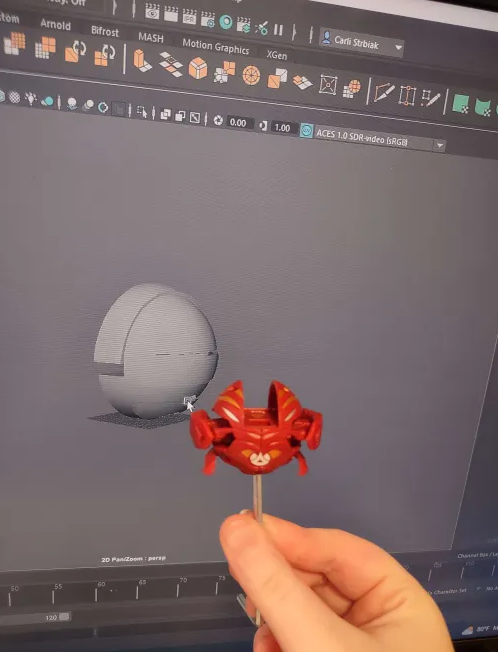
(A WIP picture during the project)
Phase 3 - Animating
When animating the Bakugan, I wanted to properly show the force when the opened. To do this, I made sure their joints would move a little bit further than usual before settling into position. The animation below shows a slowed down version of this in play.
The second detail I wanted to incorporate was the use of wings, feet, etc. to move. This would not be doable with every model, but I made sure to put it in whenever possible.
Problems
There were a couple issues during this project. Firstly, I was being overambitious with all I wanted to show. The animation was supposed to be a minimum of 30 seconds, mine ended up being around a minute.
It would also be difficult to model all of my original choices for the animation, which why I swapped them out.
There were also a few issues while rendering the animation, the software itself would crash when rendering a very specific couple of frames. To circumvent this, I stitched my videos together in a video editing software and left the frames that crashed the program out.
Overall, this project was enjoyable, and an excellent way to introduce Maya. Beyond just learning about the software, it taught me to look back and really consider what is reasonably doable in a project before trying to pursue it.
